Download our app or join on the web to get started.
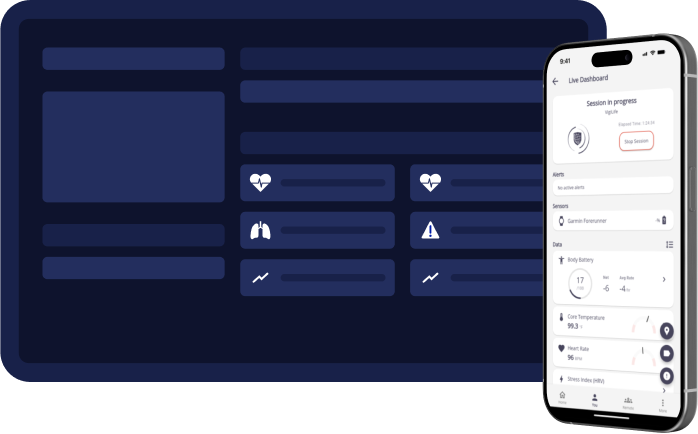
Living and working environments made safer through intelligent-guardian technology. Our products are designed to help navigate potential risks and protect and enrich the lives around you.
If you want to sign up as a member and join an existing team, check out our Member Onboarding Instructions.
SafeGuard is integrated with many commercially available devices and sensors such as Apple Smart Watch, Garmin Smart Watch, Samsung and more. The list continues to grow. Select the desired device below and navigate to the manufacturers’ website for more information and support documentation.
A&D Medical
Apple Smart Watch
Greentag
Nonin
OMRON
Samsung
Here are some common questions about getting started with SafeGuard.
We pride ourselves on delivering a software platform that is compatible with devices that are already used by teams and meet the health and safety monitoring needs of its customers. If there are devices of interest beyond the list above, please contact VigiLife at info@vigilife.com to talk with our team today.
Within the SafeGuard platform, there are two primary audience members: Users and Guardians. Users are individuals who use sensors during their activities of increased risk, while Guardians are those who oversee the health and safety of specific users. Guardians and Users are the recipients of real-time alerts that are generated from the sensor data.
Yes—Users maintain COMPLETE control as to when they are being monitored or not. They can even “privately” monitor without Guardian oversight, e.g., when they are doing a workout. Guardians receive alerts and notifications if User activity requires attention, but cannot deactivate User monitoring individually or en masse. Users can be assigned to multiple Guardians in case a shift change requires one to switch out for another.
A User is monitored by others ONLY when they choose to start a SafeGuard Monitoring session and have that data stream to a SafeGuard Group.
SafeGuard is broken into Teams and Groups within Teams. Users and Guardians are assigned to specific Groups by your Team’s SafeGuard Guardian. All Guardians of a specific Group will receive health and safety alerts generated by any User within that same Group. The User must enable monitoring within SafeGuard for data to be collected and shared.
The SafeGuard platform provides real-time, second-by-second alerting capabilities. The alerts supported are dependent on the specific sensors used within a Team’s SafeGuarding policy. Alert categories currently include those based on potentially unsafe physiology or behaviors as well as those based on exposures to risky environments. This is based on factors such as chemicals or noise detected by the sensors. In 2023, we expanded alerting capabilities. Examples include real-time awareness and prediction of heat stress and long-term trends and insights of users’ health and safety experiences.
Examples of possible alerts include those triggered from the following events. Those denoted with an asterisk (*) are personalized to the individual:
Data is divided into three categories:
The following access rules are in place for each type of data:
Like other SaaS (software-as-a-service) products, SafeGuard’s pricing is based on the number of people who use the platform as either a User or a Guardian. Pricing of the platform is also dependent on the number of monitoring categories required (i.e., physiological and environmental).
Yes. VigiLife is currently offering pilot deployment options through its Early Adopter Program (EAP). This gives your team exposure to the SafeGuard platform and the diversity of sensing solutions that are compatible with SafeGuard. This ensures that your team can make an informed decision about the role of SafeGuard within your team’s modernization of your health and safety programs!
Team members (Users) and team leaders (Guardians) begin receiving health and safety insights and alerts after completing a few simple steps. These steps include setting up the Guardians’ SafeGuard profile, inviting Users to download and create profiles within SafeGuard, and Users starting their first SafeGuard sessions with at least one of the many sensors that are compatible with the app.
We pride ourselves on delivering a software platform that is compatible with devices that are already used by teams and meet the health and safety monitoring needs of its customers. If there are devices of interest beyond the list above, please contact VigiLife at info@vigilife.com to talk with our team today.
Yes—Users maintain COMPLETE control as to when they are being monitored or not. They can even “privately” monitor without Guardian oversight, e.g., when they are doing a workout. Guardians receive alerts and notifications if User activity requires attention, but cannot deactivate User monitoring individually or en masse. Users can be assigned to multiple Guardians in case a shift change requires one to switch out for another.
A User is monitored by others ONLY when they choose to start a SafeGuard Monitoring session and have that data stream to a SafeGuard Group.
SafeGuard is broken into Teams and Groups within Teams. Users and Guardians are assigned to specific Groups by your Team’s SafeGuard Guardian. All Guardians of a specific Group will receive health and safety alerts generated by any User within that same Group. The User must enable monitoring within SafeGuard for data to be collected and shared.
The SafeGuard platform provides real-time, second-by-second alerting capabilities. The alerts supported are dependent on the specific sensors used within a Team’s SafeGuarding policy. Alert categories currently include those based on potentially unsafe physiology or behaviors as well as those based on exposures to risky environments. This is based on factors such as chemicals or noise detected by the sensors. In 2023, we expanded alerting capabilities. Examples include real-time awareness and prediction of heat stress and long-term trends and insights of users’ health and safety experiences.
Examples of possible alerts include those triggered from the following events. Those denoted with an asterisk (*) are personalized to the individual:
Data is divided into three categories:
The following access rules are in place for each type of data:
Team members (Users) and team leaders (Guardians) begin receiving health and safety insights and alerts after completing a few simple steps. These steps include setting up the Guardians’ SafeGuard profile, inviting Users to download and create profiles within SafeGuard, and Users starting their first SafeGuard sessions with at least one of the many sensors that are compatible with the app.
We pride ourselves on delivering a software platform that is compatible with devices that are already used by teams and meet the health and safety monitoring needs of its customers. If there are devices of interest beyond the list above, please contact VigiLife at info@vigilife.com to talk with our team today.
Data is divided into three categories:
The following access rules are in place for each type of data:
Within the SafeGuard platform, there are two primary audience members: Users and Guardians. Users are individuals who use sensors during their activities of increased risk, while Guardians are those who oversee the health and safety of specific users. Guardians and Users are the recipients of real-time alerts that are generated from the sensor data.
Yes—Users maintain COMPLETE control as to when they are being monitored or not. They can even “privately” monitor without Guardian oversight, e.g., when they are doing a workout. Guardians receive alerts and notifications if User activity requires attention, but cannot deactivate User monitoring individually or en masse. Users can be assigned to multiple Guardians in case a shift change requires one to switch out for another.
Within the SafeGuard platform, there are two primary audience members: Users and Guardians. Users are individuals who use sensors during their activities of increased risk, while Guardians are those who oversee the health and safety of specific users. Guardians and Users are the recipients of real-time alerts that are generated from the sensor data.
Yes—Users maintain COMPLETE control as to when they are being monitored or not. They can even “privately” monitor without Guardian oversight, e.g., when they are doing a workout. Guardians receive alerts and notifications if User activity requires attention, but cannot deactivate User monitoring individually or en masse. Users can be assigned to multiple Guardians in case a shift change requires one to switch out for another.
A User is monitored by others ONLY when they choose to start a SafeGuard Monitoring session and have that data stream to a SafeGuard Group.
SafeGuard is broken into Teams and Groups within Teams. Users and Guardians are assigned to specific Groups by your Team’s SafeGuard Guardian. All Guardians of a specific Group will receive health and safety alerts generated by any User within that same Group. The User must enable monitoring within SafeGuard for data to be collected and shared.
Data is divided into three categories:
The following access rules are in place for each type of data:
Like other SaaS (software-as-a-service) products, SafeGuard’s pricing is based on the number of people who use the platform as either a User or a Guardian. Pricing of the platform is also dependent on the number of monitoring categories required (i.e., physiological and environmental).
Yes. VigiLife is currently offering pilot deployment options through its Early Adopter Program (EAP). This gives your team exposure to the SafeGuard platform and the diversity of sensing solutions that are compatible with SafeGuard. This ensures that your team can make an informed decision about the role of SafeGuard within your team’s modernization of your health and safety programs!
Like other SaaS (software-as-a-service) products, SafeGuard’s pricing is based on the number of people who use the platform as either a User or a Guardian. Pricing of the platform is also dependent on the number of monitoring categories required (i.e., physiological and environmental).
Yes. VigiLife is currently offering pilot deployment options through its Early Adopter Program (EAP). This gives your team exposure to the SafeGuard platform and the diversity of sensing solutions that are compatible with SafeGuard. This ensures that your team can make an informed decision about the role of SafeGuard within your team’s modernization of your health and safety programs!
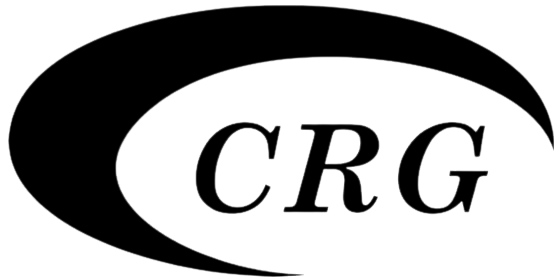




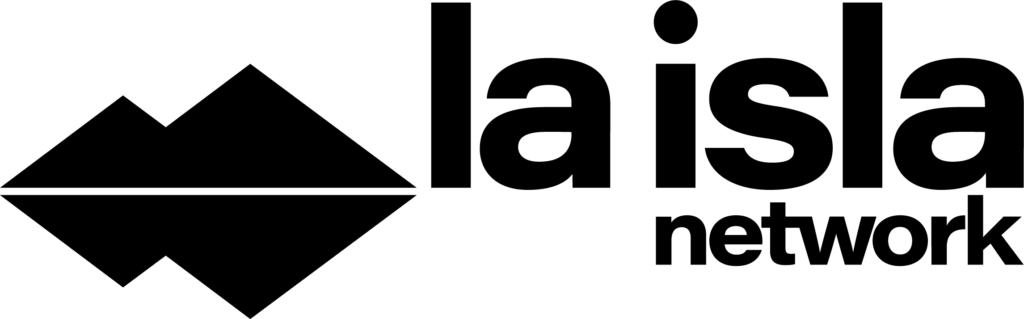




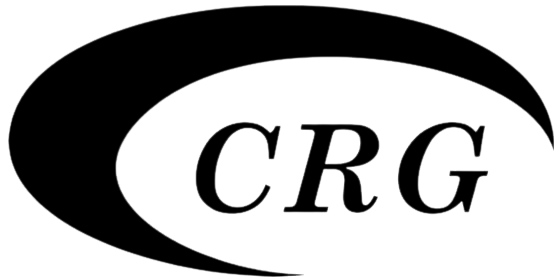




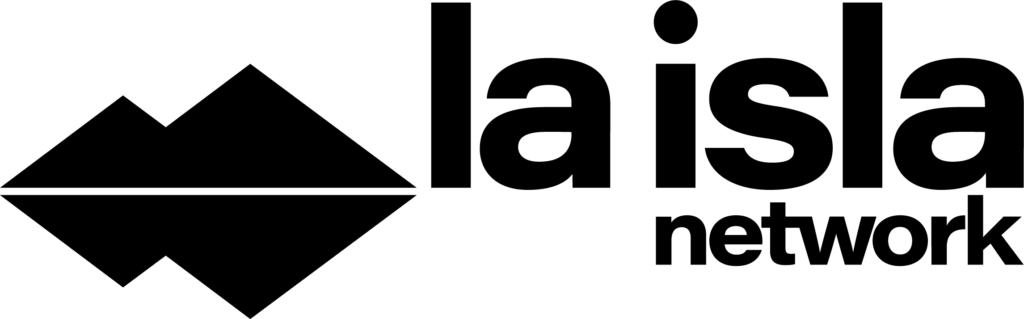




Ross is the Safety Director at Rogers-O’Brien Construction (RO) and has always made the health and safety of his workforce a top priority. As the seasonal temperatures have gotten more extreme and he seeks to have his company prepared for impending heat safety regulations, he realized that their company needed a more scalable, accurate, and data-driven approach to heat safety. He also knew that the solution needed to protect workers privacy, enable them power over and insights from their own data, and easy to use.


Latest Updates
Subscribe to our newsletter to receive updates about SafeGuard® and our early adopter program.
Our Product
Resources
Copyright © 2025 VigiLife™ – All Rights Reserved.
Website Design by CreativeFuse.